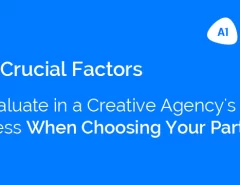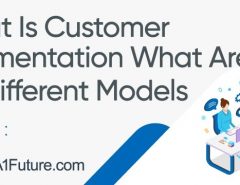This is a time where the human civilization stands in front of perhaps the direst threat of all time, the Covid-19 disease caused by Coronavirus. At every day, every second, we, are losing people from this disease that had its head up from Wuhan in China. In this biological turmoil the world economy is also heading towards a significant dump in the charts and organizations across the industries, all over the globe are putting their best strategies and resources forward, accordingly to manoeuvre through this crisis and the biggest step taken is to enforce
‘Working From Home’.
Even before COVID-19 coronavirus disrupted the planet, remote work had gone from that rare unicorn of workforce arrangements to a standard component of many people’s workweek.
– Source
This concept of working from home has been prevalent since many years in multiple organizations but now, with the recent lockdown situation across the globe, it has become the best possible option to keep the business going, to keep the economy straight & stable.
Did you know?
Nearly half of the millennial generation prefer to work as freelancers but still now, companies are inclined towards recruiting individuals who prefer working inside the premises.
Of course, the opportunities of working from home online are gradually picking the pace in the general scenario, but before this Covid-19 outbreak, the conventional office job had more preference. Right now, the employers globally are re-evaluating their beliefs regarding this global epidemic.
But why was working from home considered to be such a taboo? The biggest reason for companies to adjusting to working from home was security threat with inefficiency and hampered workflow following it. But this outbreak of Covid-19 has put all the inhibitions away of the employers and for good! To break this chain of Covid-19 through social distancing with every other individual, there are many tools that provide the required help to keep the workflow unhampered from the employees’ respective homes.
Did you know?
According to a recent Global Workplace Analytics survey, a full 53% of remote workers reported they were likely to work overtime. That’s compared to just 28% of in-office workers.
– Source
Here We Bring To You The 5 Questions Every Employer Needs To Answer Before Initiating Working From Home
- Are the employees or the positions eligible?
Before taking the decision and assigning work from home, it is the responsibility of the company to determine whether a particular employee is eligible or not. This can be done by analyzing their model of working and operating.
- What is the company’s expectation of availability?
Will the employee be working the stipulated 9-5 (variable as per company policies) or are they expected to push their ‘limit’ of availability for the welfare of the company? This is indeed a crucial question that needs to be carefully answered by the employers before setting up any protocol, because a WFH rule that does not allow employees some ‘me time’, especially now when they want to spend time with their family, will make no sense.
- What will be the responsiveness of communication?
Companies should draft rule on the response time. It becomes lucid for the employee from beforehand as to when they are expected to respond to any co-worker, so that there remains no bubble to create a gap in communication line. A streamlined flow of communication keeps the productivity in line.
- What are the equipment requisites for WFH approval?
Remotely working employees require the right tools (refer below) that will help them achieve their daily work target. Therefore, it is the duty of the employers to make a list of the tools to support them. For example, many people do not have any internet connection, so in that case, companies should provide them with the proper connection for office work. It is illogical for employers to expect a uniformity of technical knowledge from every employee & according to that, every WFH guideline should be drafted.
- Can employers provide prompt tech support?
Alongside equipments, are organizations well-armed to provide the required tech support to the employees at times of any glitch? Today, almost every company have on-site tech support technology but in case of remote work, they don’t. The WFH policy must include the assurance of the prompt tech-support service to the employees.
Here are the 20 tools that make Work From Home a streamlined affair for professionals!
A. For Unhindered Communication
Zoom: Zoom, as they say, “…is the Swiss army knife of video conferencing…”. The platform provides features like HD video conferencing, screen sharing, local recording and also content sharing for a perfect end-to-end conferencing solution.
Skype: Microsoft’s one of the most path-breaking video conferencing platform is one of the most preferred software in the world for video meeting. Skype comes with the fabulous capacity of connecting up to 250 participants for an online video conference with backing features of instant messaging & content sharing. Also, its integration with other MSOffice apps, makes scheduling for an online meeting easy.
Aircall: As a VoIP solution, Aircall makes communicating for sales and other business support providers an easy and convenient job. It is easy to set up and hence the team members can conveniently keep the communication on at any time.
GoToMeeting: GoToMeeting is a cloud-based conferencing assistance that comes with a plethora of features like user-friendly interface, third-party app/tool supporters, mobility support etc. The software allows the people to join the meeting from anywhere, any time.
BlueJeans: BlueJeans is another incredible example of cloud-based conferencing system that connects the people with improved integration of projects, tasks and general documents. It has features like mobile connectivity, enhanced managing capabilities, tangible delivery of ROI.
B. Sharing Streamlined Information
Front: If you have to communicate about sending an email through an email, then Front is the platform you need. This software is the perfect compiler of helpdesk tickets to internal messages, emails & apps. The professionals, who use this, fetch the benefit from centralized and intuitive hub.
Slack: Slack is popularly glorified by its user as a business-strengthening tool. While working remotely, the teams using this platform can experience seamless communication from every individual. It has amazing features like de-cluttering the inboxes, channelizing the topics of every team meeting separately, integrating with other tools, easy content search etc.
Whatsapp: Who does not know Whatsapp today? One of the most reliable messengers of the world having billions of users. It is the user-friendly interface, the features of sending documents, images, videos, voice notes, location and what not, seamlessly to the receivers that makes it a favourite.
C. Task Manager
Monday: We all hate this word, but as a task manager, the software Monday is an unparalleled solution for its users. The solutions boasts about itself as the work operating system that helps in multiple functionalization of tracking, managing and executing of projects through an intuitive and sleek interface.
Trello: Design, create or assign your tasks in the lucid interface of Trello. It comes with the perks like creating task for every department, assignee or any authorized user. It lets the whole team stay properly informed beyond the quintessential memos or emails.
D. Tools For Convenient Reporting
Avoma: As an intelligent assistant, Avoma aides the teams of customer success get summarized notes as well as actionable insights from every team conversation. For the sales department, people get AI-based notes, searchable transcripts and auto-sync to CRM Avoma has abilities like topic identification, speaker and also, talk insights.
Klaus: Get assured and accurate delivery of working from home productivity analysis with Klaus that lets the managers digitally audit as well as rate the team interaction and output across all channels.
E. File Storage Solutions
Google Drive: Google Drive free online data storage brought to us by Google. The storage service syncs photos, files, documents and many more which can be accessed through the authorized users’ mobile devices and desktops.
OneDrive: Microsoft’s OneDrive is an internet-based synchronization and storage service provider. It is a free-to-all storage service that allows people with Microsoft accounts store and sync files on Windows or Mac systems.
Dropbox: Dropbox is a personal cloud-based file hosting service provider. It collaborates projects whether working in a team or alone.
F. CRM Tools
Zoho CRM: Zoho CRM is a preferred on-demand software that manages the business and customers relationship in a streamlined way. It automates all marketing, sales and other such data in a singular platform that comes with an easy-to-use interface.
Freshdesk: The award-winning Freshdesk CRM is a cloud-hosted solution that has best-in-class aspects for accurate and quality delivery of customer service. It is integrated with live chat, gaming mechanics and also phone support for streamlined operation.
D. VPN Tools
Express VPN: Some of the salient features of Express VPN are unlimited server switches, split tunnelling, kill switch, best-in-class encryption and more.
NordVPN: NordVPN is known for offering military-grade encryption to its users. Some of the other features are double vpn, no logs policy and also security for Bitcoin payments.
E. Remote Recruitment
Testofy: Testofy is unique solution for the companies who want to hire candidates even when the HR is working from home. It is a cloud-based online evaluation platform that enables the organization to conduct remote interviews with a plethora of cutting-edge features. Evaluate, analyse and select a candidate based on the accurate feedback that is auto-generated by the software, in real-time.
BONUS!!! Here Are Some Names Of Other Tools That Deserve Special Mention In This List
- Zapier: Cross-Product Integration
- UpSource: Code Review
- Twist: Internal Communication
- TeamCity: Continuous Integration
- Smartsheets: Project Management
- Realtimeboard: Brainstorms/ Sprints
- Quip: Internal Wiki
- Paper by Dropbox: Document Collaboration
- Notion: Team Collaboration
- Lessonly: Employee Onboarding
- Know Your Team: Social Connection for employees
- Jira: Task Manager
- Help Scout: Help Desk
- Harvest: Time Tracker
- Google Suite: Collaboration & Mail
- GitHub: Version Control
- Getguru: Knowledge Base
- Figma: Prototyping
- Confluence: Knowledge Base
- BitBucket: Code Hosting
- Basecamp: Project Management & Client Communication
- 1Password: Password Management
This list is extensive and you can refer to the links given above to know more about them. The phenomenon of work from home is new for many companies which includes us, but thankfully, with the support of cutting-edge tools such as above, we have been functioning without even a slick of compromise in our productivity, even with recruiting (remotely) and on-boarding new people and we hope, you, the reader can do the same!
A1 Future Technologies Has Its Client’s Back
In this tough time of continuous test, we at A1 Future Technologies are proud to have been able to keep our service green for our clients from our respective homes. We are constantly in touch with our in-house team who are working remotely to deliver their best creations to support our clientele. We are grateful to all our clients for putting their trust on us even in this cloudy phase. We will keep supporting your business with all our might, like always!