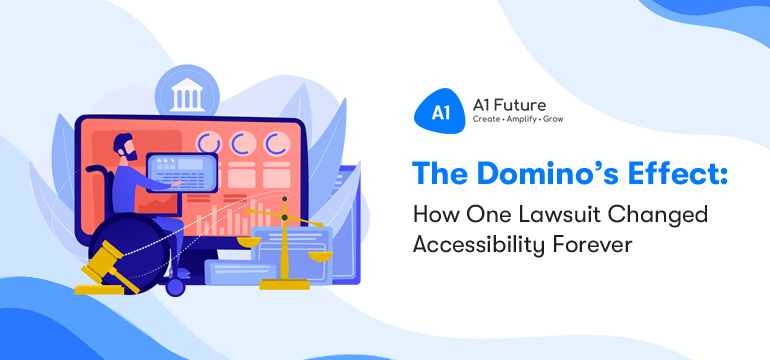Picture this: It’s midnight, your stomach’s growling, and you’re craving pizza. You pull out your phone to place an order from Domino’s. Easy, right? Well, not for everyone. Imagine being unable to click the menu, navigate the toppings, or even check out.
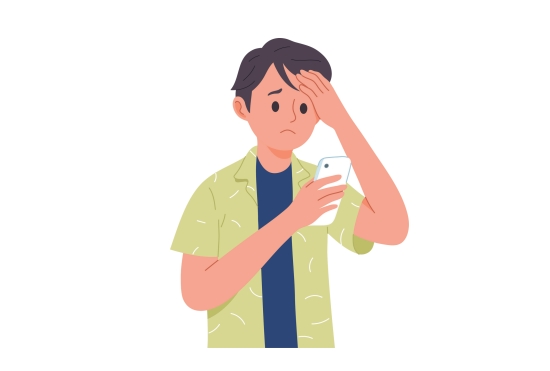
That’s exactly what happened to Guillermo Robles, a man with visual challenges, who tried to order from Domino’s using a Screen Reader – a tool that reads aloud website content for people with Visual Impairments.
The result? Frustration and a Groundbreaking Lawsuit that changed the way businesses think about Web Accessibility forever.
So, What Happened?

Back in 2016, Robles filed a lawsuit against Domino’s under the Americans with Disabilities Act (ADA), claiming that Domino’s Website and App weren’t Accessible (include hyperlink to “no person left behind blog”) to him as a Visually Impaired user.
Domino’s argued that the ADA didn’t apply to Websites and Apps in the same way it applies to physical stores.
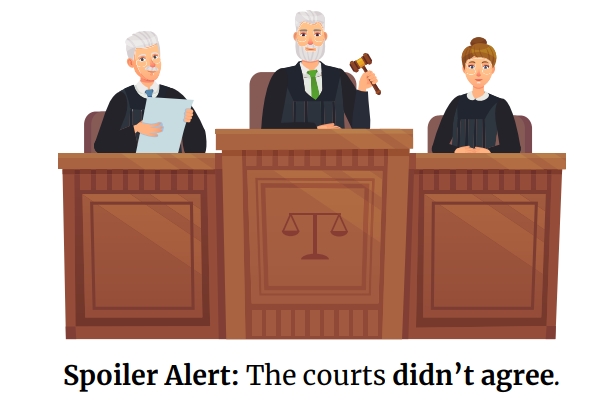
The case went all the way to the Supreme Court, which refused to hear Domino’s appeal, leaving the lower court’s ruling in place. That decision sent a loud, clear message to businesses everywhere:
“Your Website is a Public Space, just like your store—and it must be Accessible to Everyone.”
This ruling sparked a domino effect (pun intended) in the world of Accessibility Compliance, leading to a surge in lawsuits against companies with Inaccessible Websites. Suddenly, businesses everywhere were scrambling to make their websites ADA-compliant.
Why This Lawsuit Matters So Much
You might be thinking, “Okay, but that’s one guy and one pizza chain. What’s the big deal?”
Here’s the deal: This case didn’t just affect Domino’s. It sent shockwaves through every business that has a Website or App.
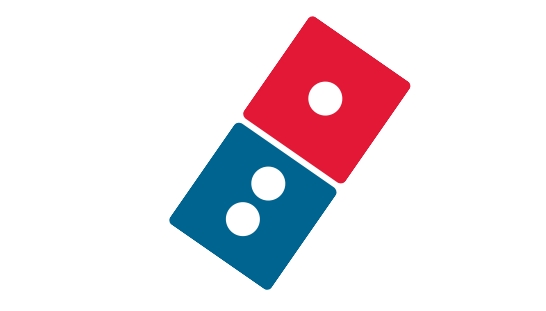
Here’s why it matters:
- It Set a Precedent:
The court ruled that online platforms (like websites and apps) are “public accommodations” under the ADA.
Translation? If your website isn’t Accessible, you could get sued.
- It Made Compliance Unavoidable:
If you’re online and selling something, you need to be Accessible.
No more gray areas. No more “I didn’t know!” excuses.
- It Opened the Lawsuit Floodgates:
After this case, lawsuits related to Web Accessibility skyrocketed by 181% from 2017 to 2018.
Businesses that didn’t even realize they had an issue suddenly had lawyers knocking on their doors.
In short, if you have a website and it’s not accessible, you’re walking on thin ice —
Domino’s learned that the hard way.
How Do You Stay Ahead of the Domino Effect?
By now, you’re probably thinking, “Okay, I get it. But what do I do about it?” Don’t worry, we’ve got you covered.

Here’s how you can keep your business on the right side of accessibility:
1. Get an Accessibility Audit
An accessibility audit will flag issues on your site, like missing alt text, low color contrast, or hard-to-use forms.
We can do it for you, for FREE!
2. Follow WCAG Guidelines
The WCAG lay out specific rules for making sites accessible. They’re basically your cheat sheet to avoid lawsuits.
The expert team at A1 Future Technologies will take care of every compliance for you.
3. Add Screen Reader, Descriptive Alt Text & Keyboard Support
Make sure users can access your site using screen readers and navigate it with just a keyboard. Every image on your site should have descriptive alt text that explains what’s in the image.
Don’t know where to start? Relax, leave the deets to us. All you really need to do is contact us here and we’ll do it for you.