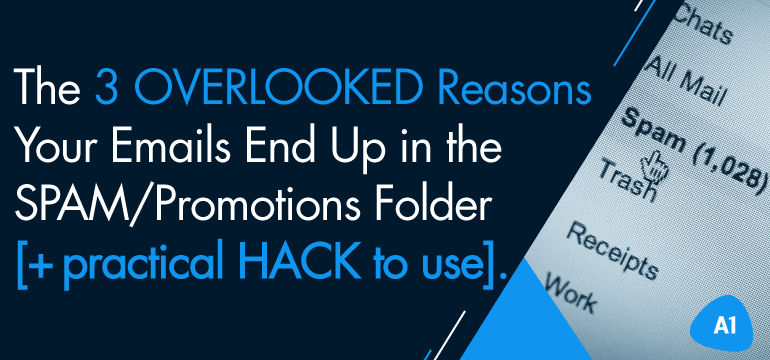If you are reading this, it’s highly likely that a portion of your emails are having a low open rate.
And if you use email marketing or promotional emails, you probably expect that the recipients on your list will at least see your email.
But most times, they don’t!
Is that correct?
If yes, then trust me, there’s a lot of possible reasons your emails could be ending up there.
What’s even worse?
Have you come across any of those “Fraud looking, SPAM emails” that look so bad and you ask yourself how your beautifully crafted email copy ends up there too?
I mean, it could really be annoying knowing you write killer emails (or even hire someone to write them for you), just to end up getting a few opens and clicks.
In this guide, I’ll really go deep and reveal the top 3 overlooked reasons your emails end up in the SPAM folder!
 And I’m a bit sure you would probably not know of at least 2 [let us know in the comments].
And I’m a bit sure you would probably not know of at least 2 [let us know in the comments].
It is no news that Email generates the majority of sales for most online and even offline businesses nowadays.
In fact, the report shows that Email has an average return on investment (ROI) of 122 percent – that’s not only more than double but also four times higher than other marketing formats which includes Facebook ads, social media marketing, or paid search.
A while back, Hubspot conducted a research on email marketing open rates and found that the average email open rates for businesses is around 32%.
Thinking that’s a pretty good open rate?
Well, most industries get an average of 10% (or below) open rates. As a matter of fact, the “Business Industry” gets an average of 20% open rates according to the same report.
That shouldn’t come as a surprise knowing that around 20% of emails from businesses end up in the SPAM Folder! (Backed Up by this research).
But why’s that so?
Why do you craft engaging emails but keep ending up in the SPAM or Promotions folder (for Gmail users)?
The questions probably going through your mind right now are:
“Could it mean your emails are flagged SPAM by email service providers?”
“Is it the new Email marketing provider we moved to recently?”
“Why do some go to spam/promotion folders even when I try as hard to reduce SPAMMY words in my email content as explained by experts online?”
Well the good news is that some of your emails ending up in the promotion folder aren’t as dreadful as that of the SPAM folder.
Obvious promotional, social and personal emails are no longer being filtered into their proper categories automatically anymore.
As a result, we tend to see personal emails from individuals being filtered and sent to the promotions tab instead of the inbox tab.
A lot of businesses suffer from this. And It seems that Gmail is sort of doing the opposite of what it should be doing as regards filtering emails into their respective folders.
As a result, 45% of Gmail users check their promotion folder daily – well, I probably don’t know about your business but we always check both our promotions and SPAM folders to ensure we don’t miss out on important emails.
But as a brand online, it is still very much understandable that you want your emails to be out of the promotion tab because of the low open rates.
So going back to the question…
Why are my emails ending up in SPAM or Promotion folders?
To begin with, you need to understand the difference between the SPAM and promotions folder.
What makes an email land in the promotions tab and not the SPAM folder?
Also, what makes an email to be flagged as SPAM and not in the promotions folder despite following all necessary guidelines as a business?
What is a SPAM Email?
Spam emails are simply unsolicited email messages sent mostly in bulk to dozens or even thousands of emails usually as cold emails.
The use of SPAM is pretty much inevitable and can not be avoided (well, except your email is nowhere online).
In fact, in a 2014 research, it was found that 90% of all email traffic are SPAM.
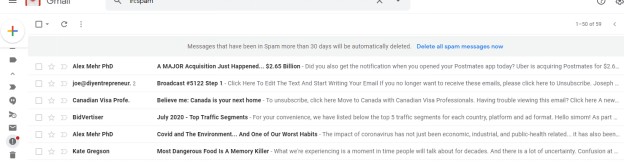
What is the Promotions Tab in Gmail?
On the other hand, Gmail promotions tabs are where all marketing or promotional emails end up.
After this was introduced to help people different (or filter) emails coming from friends, businesses, brands or online bots, businesses became overly worried about people ignoring the promotions tab as that’s where all the sales pitches would be going.
And who loves sales pitches?
Literally no one, correct?
So the actual big question we’re going to be discussing in this guide is this;
“How do you avoid both the SPAM & Promotions folder?”
And in this article we would pretty much be revealing to you the key reasons why emails end up in SPAM and promotion folders.
And the most exciting thing?
At the end of this post, we’ll show you a simple trick to ensure (I mean 101% sure) that your email campaign that you’re about to send doesn’t end up in the Promotions or Spam folders!
Sounds interesting, yeah?
Lets dig in!
The Top 3 Reasons Why Your Emails End Up in SPAM or Promotion Folder (most marketers ignore all 3):
I am certain you have seen several reasons from other blog posts and articles but the most crucial and important reason your emails are ending up in SPAM or promotion folder is because of your IP address.
What is an IP address and how does it affect what folder your emails end up in?
Simply, IP address – “Internet Protocol Address), in this context, refers to the unique public address of the server which your emails are sent from.
This is typically maintained by the ESP(Email Service Provider) that your business uses; which typically sends emails in bulk for marketing purposes.
Here’s what we mean…
Where your emails land depend on how good your email service provider is. For example, Mailchimp, Aweber, Drip etc. basically handle the back bone of your emails.
This is why it’s only proper to research and find out about any email service provider that you’re considering using.
Just a while back, I was using an email service provider that literally uses a html look on my emails. Emails sent from these usually end up away from the Primary Inbox!
Emails could also be redirected or moved to the Promotions folder if your IP Address has ever been used to SPAM.
Primarily, using a good email server could really reduce the chances of getting your campaign emails in the SPAM folder.
Reason #1: The Template Your Business Uses is SHOUTING “I’m Sales!!!”
With over 10 years in the digital marketing space, I’ve noticed that this is probably the most frequent cause of emails that land in the promotions tab.
This is why we tend to always use plain or simple templates whenever we send promotional emails to our subscribers.
For instance, with a tool like Mailchimp (one of the best ESPs out there), you get to select what template you want to use for each campaign email.
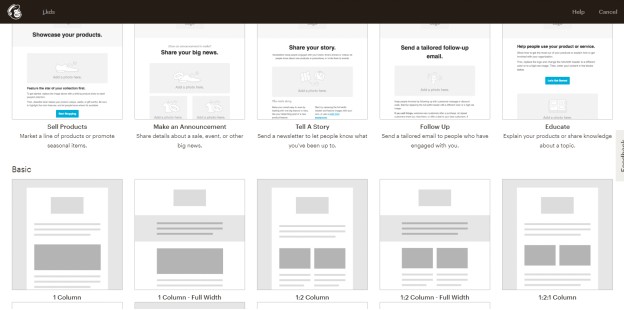
If you’re a Mailchimp user, then you should probably be aware of that already!
This allows users to design and brand their emails – which is said to help subscribers remember or recall a brand after reading their emails.
This is in fact more popular among e-commerce websites and online stores!
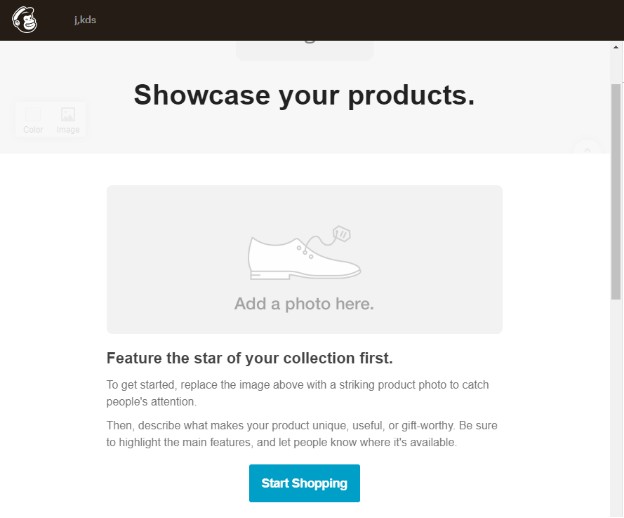
But come to think of it…
Will a friend use a “template” to email you?
Would your mom?
Probably not right?
Email providers like Google mail strictly use this as a major determinant to whether or not your email campaign lands in the promotions or primary folder!
Gmail probably has the best spam filter feature (though it’s reported to not be so perfect lately) that would clean up your primary inbox without having to deal with having so much marketing emails in your primary folder!
Other major email service providers also provide different templates for your emails. And from my experience in email marketing, the simpler your emails look the higher your chances of getting in the Primary folder!
To go on, “shouting sales” in your email campaigns doesn’t necessarily mean a horrible looking email template.
It could be the email content itself.
Yes, you know adding SPAM words can cause your emails to end up in the SPAM folder but how well do you follow these guidelines?
#2: Inserting Buttons & Banners in Your Campaign Emails.
I’m pretty sure you’ve done (or still do this right?
It could be really tempting to try to insert buttons in between your emails to increase your chances of more click throughs, but from the thousands of emails we’ve sent over the decade, you must avoid inserting buttons to lure readers to click your links.
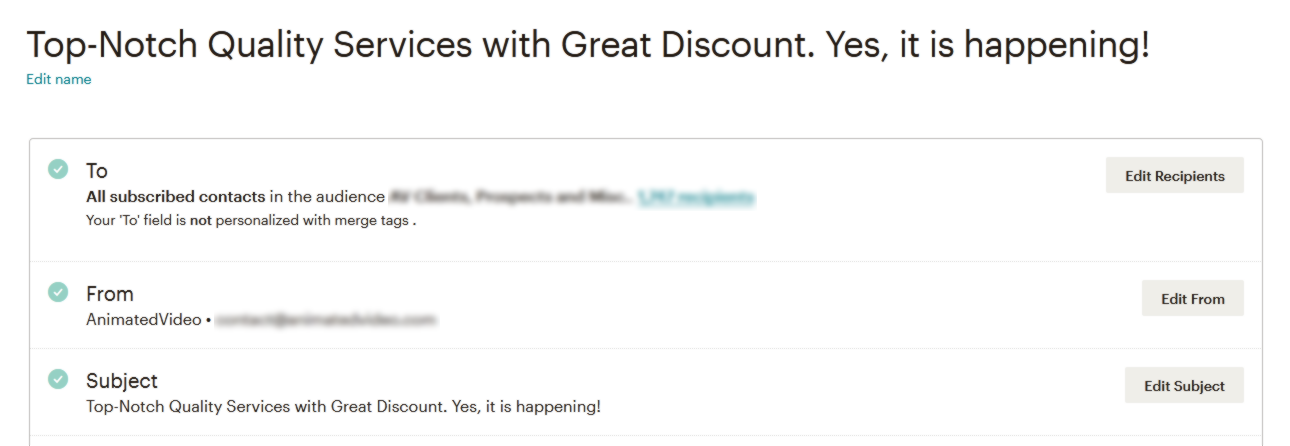
Google sees them as marketing or promotional emails.
Think about it…
Your friend or family most likely wouldn’t send you an email with a button. This triggers the marketing feel on your emails and ends them up in the promotions folder!
Spam filters aren’t going away anytime soon, especially not as there’s been a massive rise in the number of SPAM emails people get daily.
We’ve also noticed that including banners at the top or beginning of your email content could trigger the promotions tab in Gmail.
Obviously, using deceptive subject lines in your emails could be working its way to the SPAM folder or Promotion folder (in rare cases).
Some popular subject headlines that really trigger the SPAM filters are:
- “Believe me!”
- “Covid 19”
- “Most dangerous”
- “Don’t waste time” and similar suspicions headlines
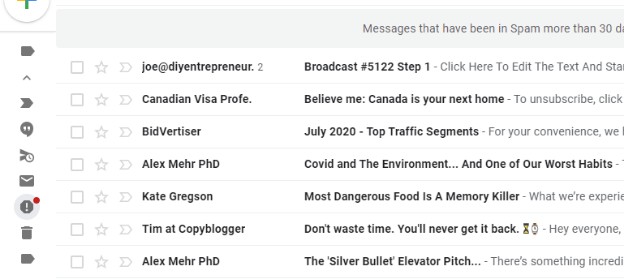
A screenshot of my personal email SPAM folder at the time of writing this blog article!
So as marketers, our best bet is to try to understand how the email structure works. Once you know the basics of how spam filters work as regards email content, you’ll be able to take steps to ensure your emails go for the primary folder (Yes, that’s possible!).
Do Images Cause Your Emails to End Up in the Promotions Folder? What’s our take on this?
Yes & No!
Why’s that so?
Yes, because stats prove that inserting images or graphics in your emails increases your chances of ending in the Promotions Folder!
But here’s the thing…
You see, we’ve had dozens of email campaigns with images for both our clients and businesses which have ended up in the Primary folder and got great open rates!
But don’t forget that the spam filters are algorithms, bots and systems. This means they’re not actually determined by a person.
Having emails with large images and no texts or with little body is a quick SPAM trigger!!
Avoiding images in your emails will not only help to keep your emails out of the promotions folder, but it also helps you avoid other technical issues that may arise as a result of different email clients out there.
Get it?
Yes?
This then takes us to the final most overlooked reason your emails end up in the SPAM Folder:
Including figures, results, $$ or sales number in your email subject line!
#3: Including “$$” or “cash figures”, quick success stories, etc. in your email subject line!
I’m sure that you know email subject lines determine hugely where your emails land. In fact, your subject line is one of the major determinants for Google’s Algorithm and SPAM filters.
Talking facts, a survey conducted by Litmus and Fluent, revealed that more than 50% of surveyed participants stated that they have felt tricked into opening a marketing email by that email’s subject line – this doesn’t speak good for us marketers.
In fact, the CAN-SPAM act states that it is against the law to intentionally mislead someone using your subject line to get them to open or click through your emails.
Want real proof marketers actually use these?
Here, take a look at my recent SPAM Folder:
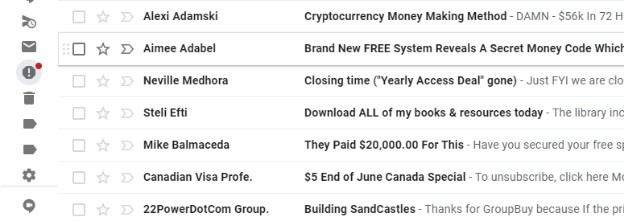
What’s pretty much common in these emails?
Numbers!
Doesn’t this leave a hint?
Yes, we aren’t meant to use SPAMMY subject lines but from our experience including numbers increases your chances of landing in the promotions folder!
I mean, take a look at these emails:
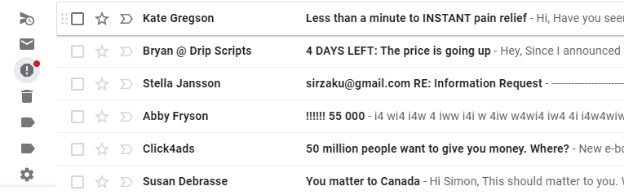
These should give you a little bit of subject headlines to avoid whenever you’re sending your promotional emails especially in 2020!
This could also trigger if your email subject, body and design is unclear!
Instead stick to an honest subject line to avoid your subscribers marking your email as SPAM.
Likewise for your body, the purpose of your email should be direct and honest.
I’m sure you know, nobody wants to receive deceptive emails. This in order to avoid sending such unsolicited emails to your subscribers, you should send a direct email and also relatable emails that build trust, leave an impact, add value and ultimately drive sales, customers and clients.
Quick Tip: You also have to be mindful of spam trigger words in between your email content.
With high AI and Machine Language and set ups being used inside SPAM filters, it’s more complicated than just simple words being present and their frequency.
Always take an objective look at your email and see if you’re being too aggressive with sales – your emails definitely shouldn’t be salesy.
Basically, email subscribers or clients do not engage with such emails and it’s marked as SPAM email by your very own subscribers (nod your head if this is you!) or SPAM filters.
Other Possible Reasons Your Brand Emails are in the SPAM or Promotions Folders!
#4: Not Including an Unsubscribe Link in the Email Footer / Header”:
This one’s also among the top reasons why email recipients report emails as spam – I do that too!
You can’t send an email with an unsubscribe link.
I think it’s pretty much illegal in the US, according to the US’s CAN-SPAM legislation.
This very law states clearly that you must have or include a clearly, obvious way for subscribers to opt out or leave your promotional or marketing messages.
Having an unsubscribe link visible to your subscribers is a must, as nobody wants to have difficulty unsubscribing from receiving emails.
For this reason, people are usually forced to manually report your emails which automatically flags your emails.
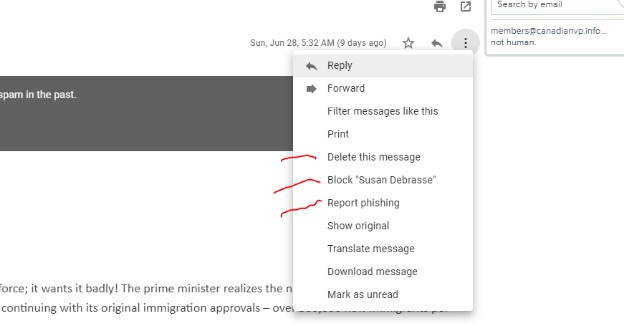
Every email marketing should provide the opt-out at the footer and also the header.
A Simple Hack to Ensure that Your Email Campaigns NEVER End Up in the Promotions or Spam Folders!
I literally came across this easy yet effective strategy to ensure that your emails are fully ready for broadcast.
Wondering what this hack might be?
I call it the “test proof” strategy!
What is it and how can it help you avoid both Promotions & SPAM Folders?
Well, we’ve been using a couple of email service providers over the past couple years and one of the most powerful features I’ve seen (which literally no one talks about) is the “send a test email” feature.
Here’s what it looks like in Mailchimp.
Now here’s how to go about it:
- Put together your entire email content, including necessary images, graphics and links.
- Ensure there’s no grammatical errors and;
- Send that very email to about 5 different emails.
If the test emails fall in the SPAM or Promotions folder, then there’s still work to do. What we’ve noticed is if your test email lands in the Primary folder, it’s literally good to go!
Get the idea?
Hope this helps your business get better open and click through rates!
What’d you think? Let us know in the comments.