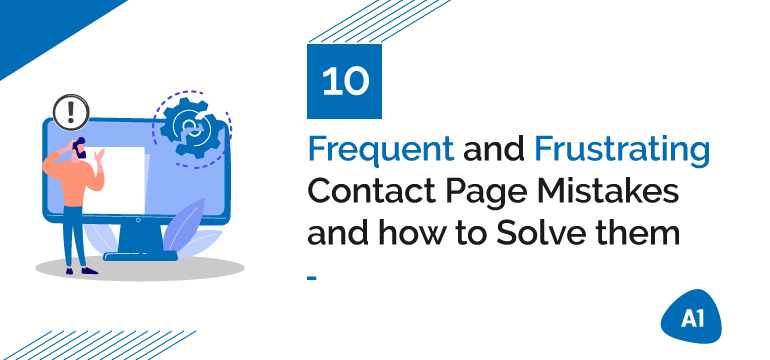One of the most viewed webpages in the entire history of Internet surfing is the contact page, a doorway to any online business. Whether an eCommerce website or a business website, your contact page is likely to get the most views being an integral part of your conversions. And the chances are that even a few inadvertent contact page mistakes can cost you massively in the long term.
If you ever feel your conversions are going south, apart from all other aspects, try to delve deep into the analytics of your contact page and forms. Even a negligible data implies an obvious shortcoming that’s repelling the prospects from submitting their queries. Not only it creates a negative impression on your prospects, but it also diminishes your website authority.
Therefore, marketers must invest more time in creating a flawless and robustly built contact page and form. Often marketers make mistakes that are unknown to them. Those can be from the designing perspective or the development. Whatever it may be, these contact page mistakes are pretty common, and can easily be avoided. You just need to know how.
In today’s Blog post, we are going to highlight 10 such common contact form mistakes and flaws that make contact pages inadequate. Hopefully, by the end of point number 10, you would be well informed as to how these common issues can be fixed and enhance your user experience. Let’s plunge into point number 1.
1. Having Inadequate or Nosy Contact Forms
The inadequacy of a contact page is both risky and scary because that is where the revenues happen; sales generate. In wrongly formatted contact forms, there’s either too many fields or, the opposite, insufficient fields.
Some contact forms disturbingly force the prospect to put details they are uncomfortable giving in. Sometimes, there are tons of fields to fill up just to know whether a coupon code is valid or not. Like, seriously, all these enquiry form errors seem to be petty, but they can cost you a fortune in reality.
Focus on the purpose and needs of your prospects rather than extracting personal details from them. Make the fields short, relevant, and easy to fill up. Ensure the language doesn’t come too hard on oneself. This will help gather a tailored response from your target audience without being too overbearing or phony.
2. Putting Vague, Flowery Names for the Contact Page
Look out for easy navigation and optimize your contact page for your visitors. It should be as easy as a piece of cake to find your contact web page for a prospect. Else it won’t take them long to abandon your site and jump onto a competitor’s.
Making your contact page invisible and bearing fancy names is probably the most erroneous action on a marketers’ part. Place your forms in easy-to-notice spots on your website, do not make your visitors wait for it.
Another easy hack is to add the “Contact” menu to your main and/or footer. And add your contact page at xyz.com/contact us. Flashy titles like “let’s Chat” or “Get a Hold of Us” are too dramatic and redundant and rather confuse the visitors. Always keep things nice and clear.
3. Showcasing just an Inadequate Form
It’s the 21st century, and you are still stuck at using just plain and bland forms? Well, this might sound rude, but nothing compared to incurring a stagnant revenue. Don’t stick to such contact form blunders and adapt other options wisely.
Leveraging a mixed media approach is a fairly great idea to grab eyeballs. Chatbots, Zoom call, Skype call, email are great fallback options for your visitors.
4. Using Repetitive Forms for Each Marketing Campaign
This is mostly a silly mistake that marketers often make for every marketing campaign they run. Repetitive forms ask for the same information each time and thus exasperate the prospects. These days it’s all about personalization, making customers feel more valued than just another money machine.
Almost 66% of consumers say they are likely to abandon a website if they feel nothing but numbers instead of individuals. Create custom forms for every campaign, keeping the goal and objective of the campaign in mind. Also, focus on the pain points of your target group and try to collect information by asking different, yet relevant questions.
5. Laying out Outdated Data
Don’t consider your contact page as a strain to your website; rather, it is an indispensable webpage that brings you closer to your prospects. If there’s any on-page change you make to your website, make sure that reflects on your contact page as well.
Changed email address? Updated phone number? Updated logo or profile picture? Ensure your contact page features all these updates.
Outdated information repels visitors more than anything else and is one of the serious mistakes that cost you quality leads.
6. Giving Zero Options for Private Contact
Your contact page says, “Connect with us on LinkedIn”, “Like & Follow us on Facebook”, or “Tweet us on Twitter” – but there are no functioning social media buttons. Well, it goes without saying that it renders your contact page ineffectual.
Ensure to see that the page displays proper social media links whereby your prospects could reach you.So give them two options- one, a flawless enquiry form. And two, an email ID or Skype ID to reach you privately.
7. Failing to Track and Monitor the Enquiry Form Insights
Often marketers overlook this aspect of contact forms. They create top-notch forms but fail to monitor the submissions. Failing to revert to the contact enquiries makes it appear like there’s no one to monitor or supervise the enquiry submissions. This is a grave blunder for which prospects build a negative opinion about your website or brand. It is also a way of losing a prospective customer and sales opportunity.
To avoid such fiascos, integrate your contact forms to an account that is checked regularly. Conduct regular analysis of the submissions and revert to the leads. Nurture these leads religiously and guide them throughout their customer journey.
A thorough analysis of the contact forms also serves two substantial purposes. First, it gives user information and the kinds of service/assistance they are looking for. Based on this user data, you can create your very own custom buyer persona.
And secondly, monitoring the contact form enquiries also helps you understand if there’s any reduction in the frequency of enquiries submitted. Analyzing this, you may think of tweaking your contact page or form a bit.
8. Failing to Amend Broken and Non-Functioning Forms
This is a fairly common issue that happens with every marketer on every single website. But the smart thing is to detect that breakage and right away take action for it. Because that’s what smart people do! Maybe your submit button gave up working, or they keep sending error messages. This can happen if a plugin previously installed has been missed.
But whatever be the reason, that’s not what you want to let your prospects know, right? So make sure to test your forms once every month, especially when the frequency of enquiries falls drastically low. Maintaining this routine will keep you prepared for any situation before it turns worst.
9. Making CAPTCHA Mandatory
And that also sloppily done! Can you imagine the horror and distress you are pushing your prospects into? Well, they have got every right to shift to a competitor’s website where there’s no mandatory CAPTCHA. Or even if there is one, it’s legible, at least!
Yes, this might sound too harsh, but that’s the problem with a bunch of websites these days, mushrooming the cyberspace. Save your conversion and your prospects’ time by scrapping off CAPTCHAS. Even if you have it, do not make it mandatory and illegible. Often I personally get confused between a “T”, “I”,”7″, or a “1”!
10. Having an Un-Responsive Contact Form
Ahh, you forgot the most important aspect of making a flawless contact page! Well, you see, a hard-to-decipher enquiry form with messed-up labels ruins the user experience, mainly the mobile experience. Labels get all smooshed as mobile browsers usually focus on the form fields.
As most of the traffic now comes through Smartphones, while creating a website, you must follow a ‘Mobile-First’ approach. And therefore create a contact page and form that is compatible with Smartphones, tabs, laptops, and so on. That way, you get leads from every IoT device.
Wrapping Up!
You see, the contact page/form is the bridge that connects you with your customers and prospects. And as a matter of fact, it holds equal importance in your website design and development. Just as you take care of having a brand video on your homepage, or updating plugin, tweaking the content with SEO-rich keywords, likewise, take care of your contact pages, and you shall reap the benefits.
The contact page mistakes mentioned above are mostly unintentional and inadvertent, but not rectifying them is a blunder for sure!
So, now that you have learned the solutions, refine your contact forms, improve your contact page SEO and drive more conversion and traffic to your site. Don’t forget to mention in the comments section below, which contact page errors that cost you conversions and drive you crazy the most, and how do you deal with it. And if you need to beautify your contact pages, we are just an email away!